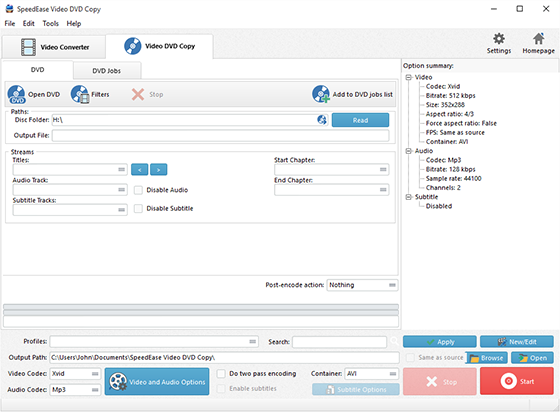Introduction
SpeedEase Video DVD Copy is a feature-rich DVD converter program that allows users to extract sound segment from video DVD like the ones you rent in a videoclub or buy in a video shop. Enjoying DVD music anywhere without carrying a whole bag of discs is no longer a hassle.
Step 1. Load DVD
Click “Open DVD” and in the popped up window, choose the DVD drive in your system. After that, click “Add to DVD jobs list”.
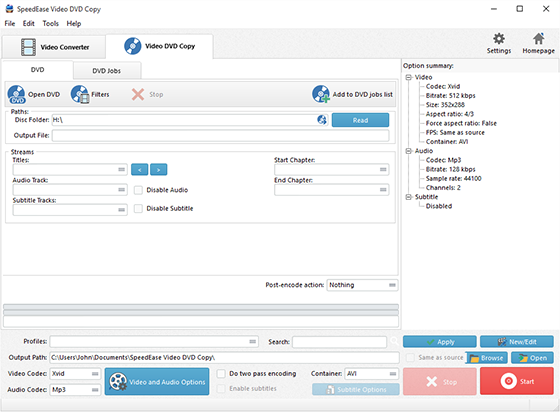
Step 2. Select the Title & Choose Output Format
After loading, all available titles of the DVD will be listed in the window. Now select the titles you want to rip. You can choose any chapter of the titles to rip from “Start Chapter” and “End Chapter”. Audio track and subtitles are also optional to rip for multilanguage DVD. In “Profiles” menu, choose “MP3”.
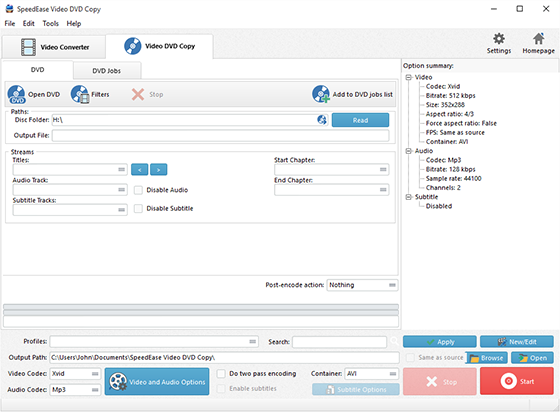
Step 3. Start Ripping
Click “Start” to start DVD ripping and you can find the ripped files by clicking “Open”.