How to Convert Audio Files?
Introduction There are many situations in which you may need your sound in a particular format (for example, you want to put it onto an audio CD or a portable …

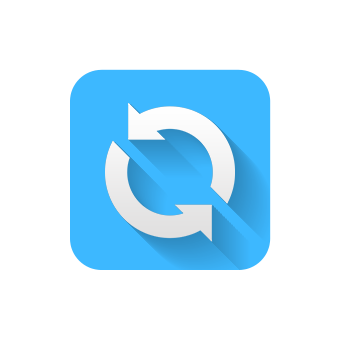
Audio Convert Toolbox is a fast and easy-to-use digital audio converter utility which helps you convert audio files from one format to another. This efficient Audio Convert Toolbox allows you to convert any of your audio files into MP3/WMA/WAV/OGG/AAC/M4A/FLAC/MP2 and lets you extract audio from video files in ALL general and HD video formats including AVI, MP4, WMV, MP4, FLV, H.264, MOV, 3GP and hundreds more.

Pre-defined qualities make conversion easier without having to worry about the encoding parameters. The default preset of every format works in most cases but you can still choose the one that perfectly meets the requirements. Getting a customized result is no longer a problem with this professional audio converter software!
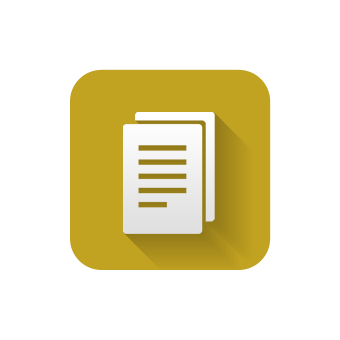
Audio Convert Toolbox supports unlimited conversion tasks. Either you have one file or tons of them it will take you seconds to set the conversion process. Batch conversion makes it easy to convert multiple audio files regardless of their source formats or target formats so that you can release from the conversion work.

Wizard-like interface enables you to easily navigate through audio files on your computer and perform all actions. The instruction on each step helps you convert just by one mouse click even for beginners. The post-process options are provided to remind you when the conversion is finished or shutdown the computer so that you don’t need to sit and wait.
Audio Convert Toolbox will not prompt users to do lots of selections and parameter settings. This may be a more professional way of doing audio conversion, but to those who have only average knowledge about audio and computer, it might seems to be a little complicated. Also the interface is clear and logically designed.
![]()
There is no limitation for input audio formats with this powerful audio converter. Various input audio formats such as MP3, MP2, AAC, AC3, WAV, WMA, M4A, RM, RAM, OGG, AU, …
Our digital audio converter uses most modern and fast audio codecs, it internally supports WMA 9 format. For MP3 encoding it uses fast LAME encoder 3.97, for OGG encoding it uses latest Vorbis SDK updates.
A “Play” button is provided by Audio Convert Toolbox to help you playback the added audio files. You are allowed to playback them with the default media player software of your system to make sure that whether they are the right one to be converted.
Introduction There are many situations in which you may need your sound in a particular format (for example, you want to put it onto an audio CD or a portable …
Introduction Both WMA and MP3 are widely used but sometime you may need to convert WMA files into MP3 format, especially when you want to burn an MP3 CDor enjoy …
Introduction Audio Convert Toolbox is also a video to audio converter to convert movies and music videos into sound. It could be very useful for the listening course of language …
If music is your favorite part of entertainment that you often use to brighten up your day, you might have the urge to stay keep up with the latest song …
